New
New desktop app out now — more platforms, more power. Try it now.
Suno AI Music Downloader
Save Suno AI Music Song in MP3
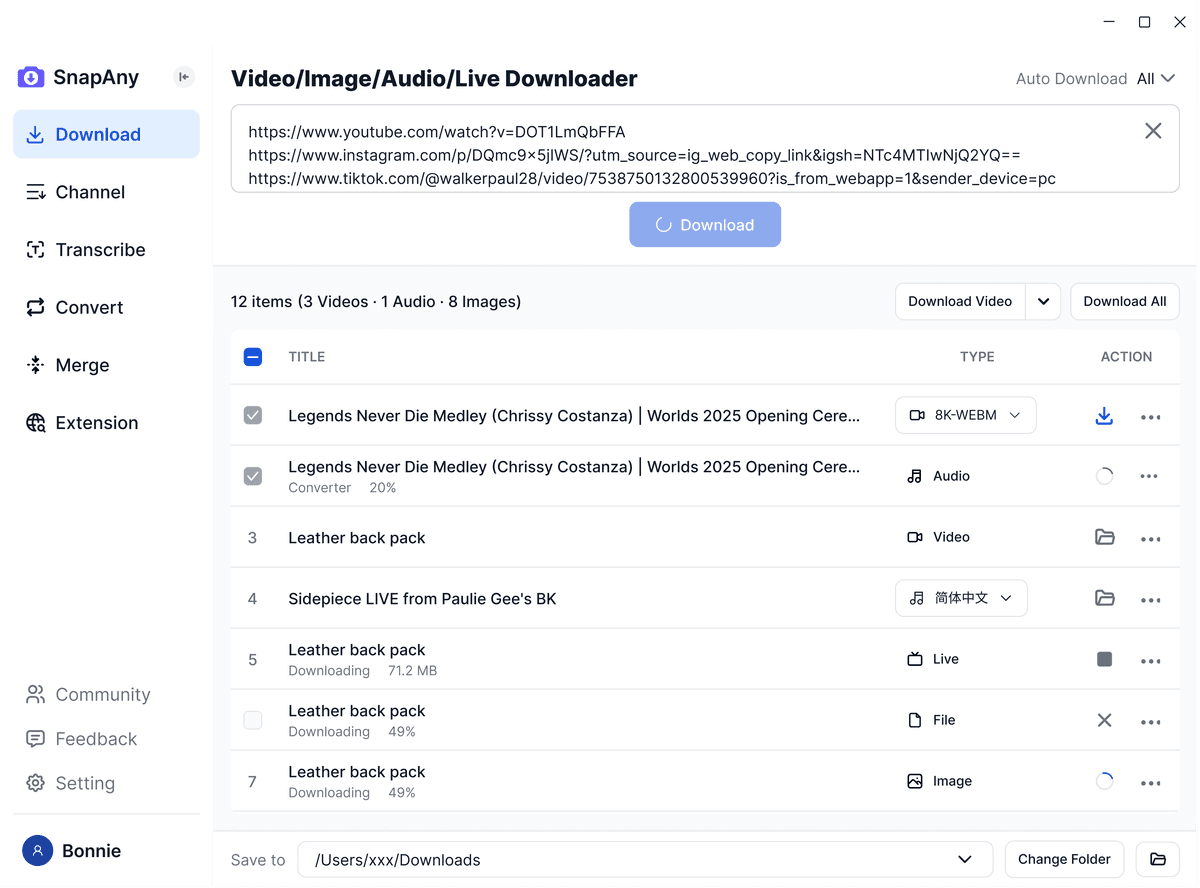
SnapAny Desktop App
Supports batch downloads from more platforms, subtitle and audio extraction, browser sniffing, media merging, and format conversion — a complete solution for all your download needs. Explore More
SnapAny Extension
No copy-paste needed — SnapAny extension auto-detects videos, lives and audios on any webpage. Save in one click with fast, stable downloads. Explore More
Other browsers:
.zip installation package
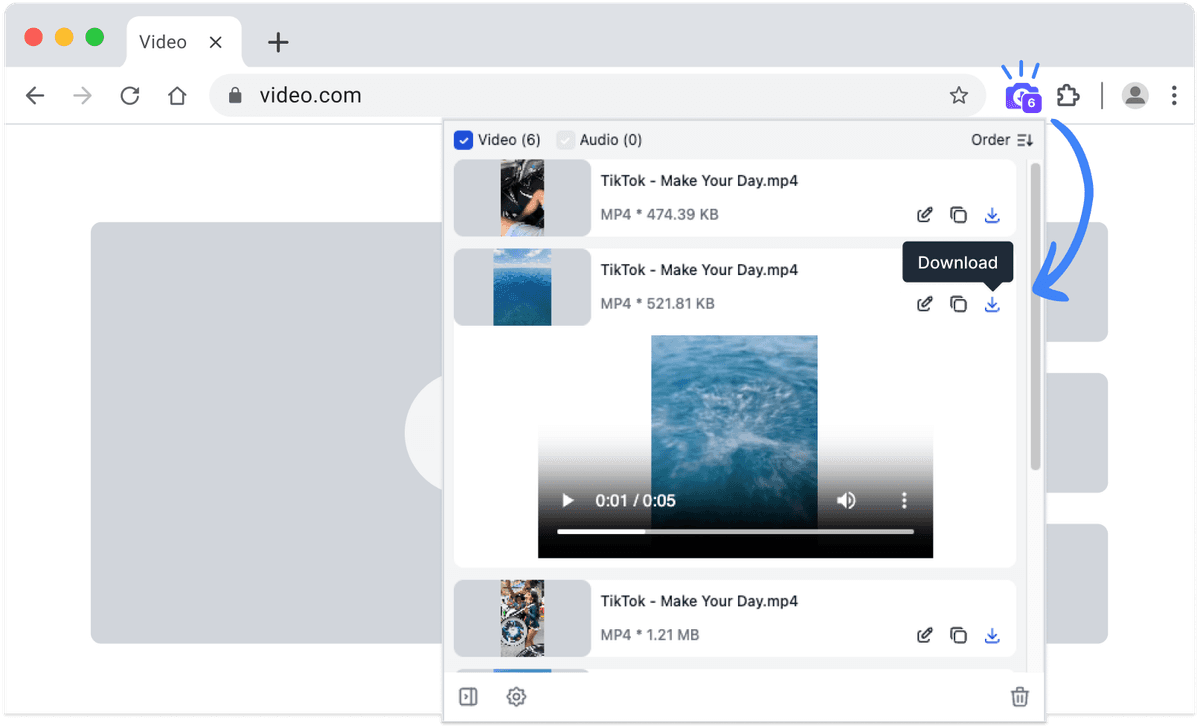
Frequently Asked Questions
- Open the Suno website.
- Click on the share button above any song to obtain the share URL.
- Go back to SnapAny and paste the URL you just obtained into the input box above, then click the Download button.
When you're downloading files, they are usually saved into whatever folder you have set as your default. Your browser normally sets this folder for you. In browser settings, you can change and choose manually the destination folder for your downloaded media files.
Because of Apple's privacy policy, from iOS 12 and iPadOS 12 and below, you cannot download any videos, music, or movies to your iPhone. You should update to the latest iOS version to be able to use Safari to save videos from SnapAny. If you still can't download, please follow the tutorial.
No. I try to keep things easy for our users. All you need are your share links. That's it.