Extension Installation Guide
If you're unable to access the Chrome / Edge Web Store or are using another Chromium-based browser, you can download the installation package below and install the extension manually.
Download Extension Package- Step 1
Open「Manage Extensions」 page
Click the menu button (⋮) in the upper-right corner of your browser and select "Extensions", "Manage Extensions", or a similar option depending on your browser.

- Step 2
Enable "Developer mode" on the Extensions page
On the Extensions page, toggle the "Developer mode" switch in the upper-right corner to turn it on.

- Step 3
Drag the extension package into the page to install
Drag the downloaded extension ZIP file into the Extensions page. Your browser will automatically detect it and prompt you to complete the installation.
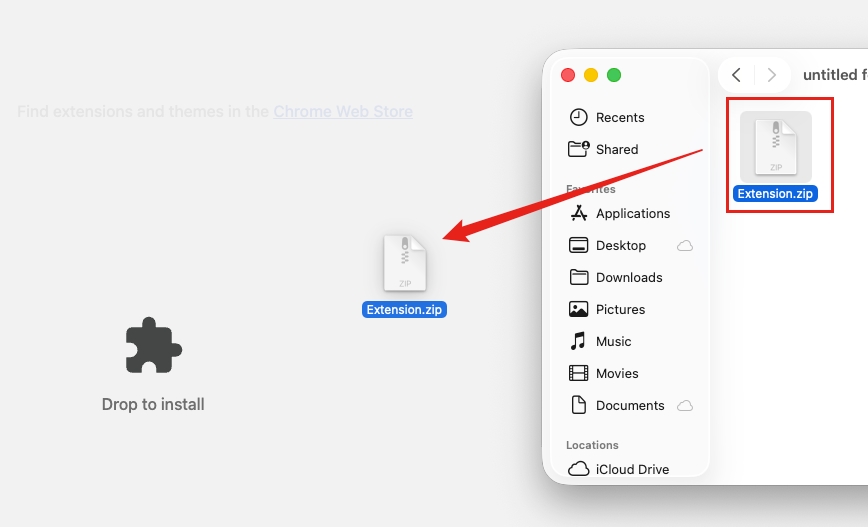
- Step 4
Pin the extension for quick access
Click the extensions button in the upper-right corner of the browser, find the SnapAny extension in the list, and click the "Pin" icon to keep it visible on the toolbar.
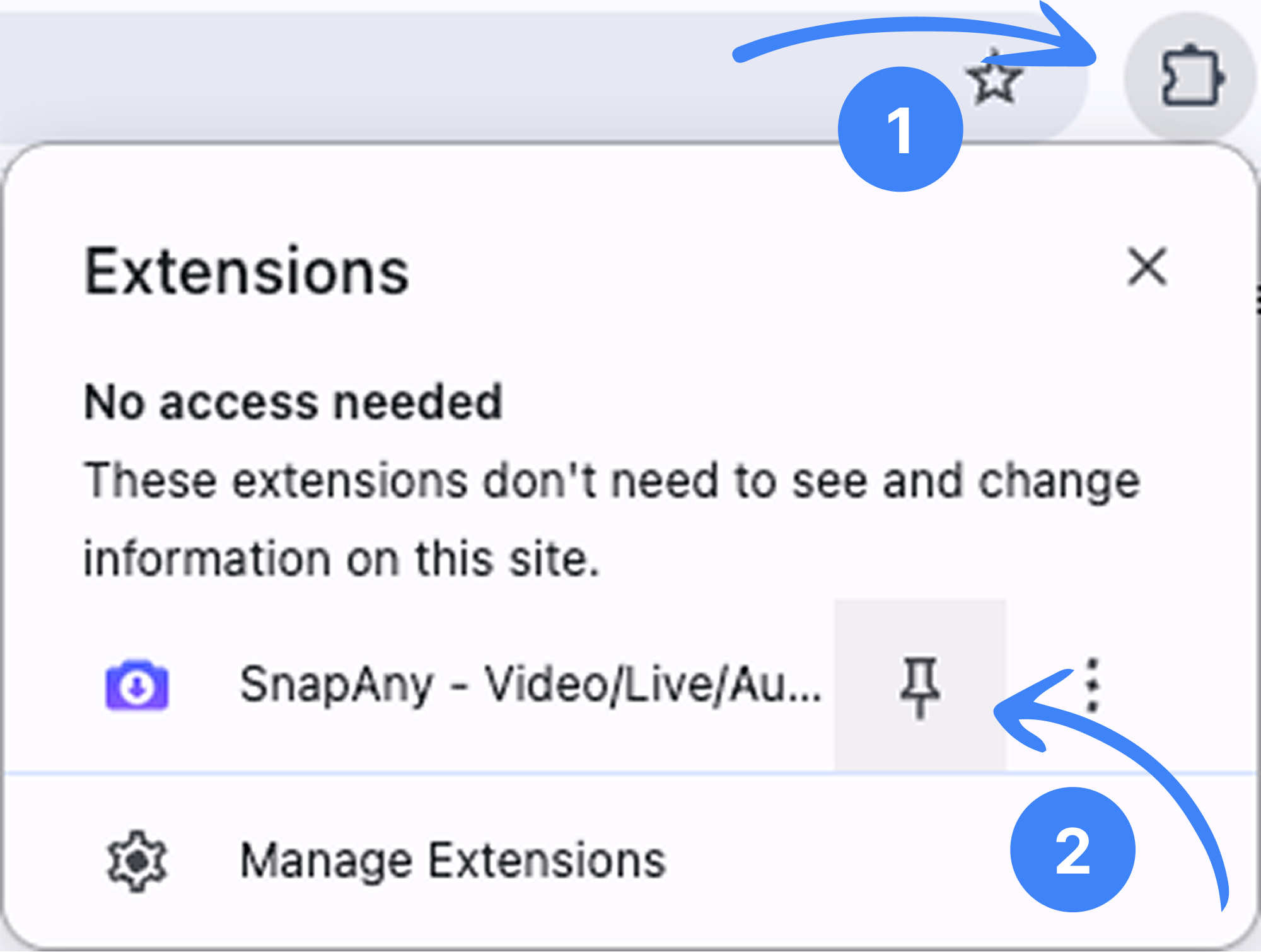
Frequently Asked Questions
Yes. The extension works on most Chromium-based browsers—such as Brave, Opera, Vivaldi, or Arc—as long as the browser allows extensions and Developer Mode is available.
This message appears for all manually installed extensions. It simply indicates that the extension was added locally rather than downloaded from the Web Store.
Click the extensions button (puzzle icon) in your browser's toolbar and select the Pin icon next to SnapAny to make it visible.